

Microsoft Office – 2011 14.0.0 Final for Mac (Volume Licensed) | 911 MB
Make the Most of Every Minute
Create documents from polished templates. Rely on Outlook for Mac for your e-mail needs and more. And use the Office for Mac ribbon interface that gives you the tools you need at your fingertips and a familiar Office experience across PC and Mac. What could be more efficient than that?
Template Gallery: More themes, more templates, more customizable.
Easily access thousands of Word, PowerPoint, and Excel 2011 themes and templates, and use them to create beautiful, professional-looking documents. Quickly find recent documents so you can get right back to work. You can also customize and preview any theme or template before selecting it%u2014so you know you%u2019ve got what you need on the first try.

New Database and Conversation View: Consolidate and easily access your e-mail.
Office for Mac 2011 delivers a new application for all your mission-critical e-mails, scheduling, contacts, and more %u2013 Outlook for Mac 2011. The new database stores data in individual, accessible files, making Outlook for Mac compatible with Spotlight and Time Machine. The new Outlook for Mac also enables you to manage long e-mail conversations into a simple, compact form%u2014so you can quickly get up to speed on the whole story.
Perform common tasks, fast.
Office for Mac 2011 features a dynamic ribbon interface that puts commonly used features right where you need them, in Word, Excel, PowerPoint, and Outlook for Mac. We%u2019ve translated the ribbon for the Mac to help streamline the creation of polished documents, presentations, spreadsheets, and e-mail. Office for Mac 2011 feels familiar, whether you are a longtime Mac user or use Office on a PC.
Office 2011: Our favorite features
Office for Mac 2011 is built to keep up with you and your work. Across the suite, applications launch faster and are ready to get to work when you are. Dynamic Reorder enables the rearrangement of layers of graphics in Word or PowerPoint with a stunning interactive interface. And Full-Screen View in Word allows you to focus on your work, and lets the interface controls and the distractions of instant messages and email fade way.
Performance improvements: Faster, smoother, better.
Office for Mac 2011 gives you an enhanced user experience overall, as performance and launch times have been improved in Word, PowerPoint, and Excel. Your documents feel %u201Clighter,%u201D since they load fast, and respond quickly to your commands. And searching text within documents has never been faster.
Dynamic Reorder: Move objects and data around, and through, your documents.
Word and PowerPoint give you the ability to create rich documents, by layering text, shapes, pictures, SmartArt, animations, and charts. With Office for Mac 2011, you can now easily reorder all these elements with a stunningly simple visual interface that make the management of your sophisticated designs not so complex.
Word Full-Screen View: Let your content be front and center.
Now you can tailor your use of Word depending on whether you want to write your document, or read it. Full-Screen View gives you a limited user-interface and blocks interruptions from email and instant messages, helping you to keep your focus on your content.








INSTRUCTION:
The package of Office for Mac 2011 Standard contains all popular Office apps for Mac OS X system, including Mac versions of Word 2011, Excel 2011, PowerPoint 2011, Outlook 2011 which replaces Entourage, Messenger for Mac 8, Remote Desktop Connection for Mac, Document Connection for Mac, and Communicator for Mac.
Similar to Office 2010 for Windows, no product key is required to install volume licensing edition of Office for Mac 2011, and a product key is required to install retail version Office 2011 for Mac. Use the following product keys to install Office for Mac 2011 retail edition products.
Note:The product keys unlikely will work for activation though.

http://safelinking.net/d/1740f997de



